- Empty cart.
- Continue Shopping
Shipping Details
- Please pay more attention to your order address which MUST MATCH your shipping address. (If you’re from Russia, Please leave your full name. It is very important)
- Items will be shipped within 3 business days after payment.
- Please check items when delivered, if damaged, please kindly accept it and contact us immediately. We will make a confirmation and resend you a new one.
| Shipping By | Shipping Cost | Estimated Delivery Time | Tracking Information |
| Thembay Express | Free Shipping | 12-20 days | Not available |
| LEX | $20.00 - $50.00 | 04-12 days | Available |
| Lorem Ex | $26.00 - $70.00 | 03-17 days | Available |







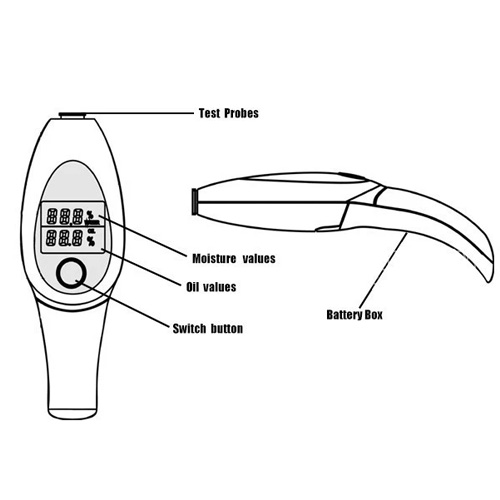





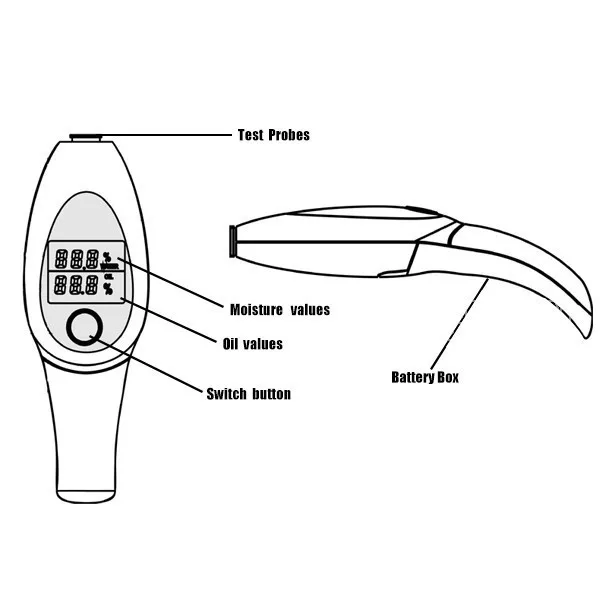


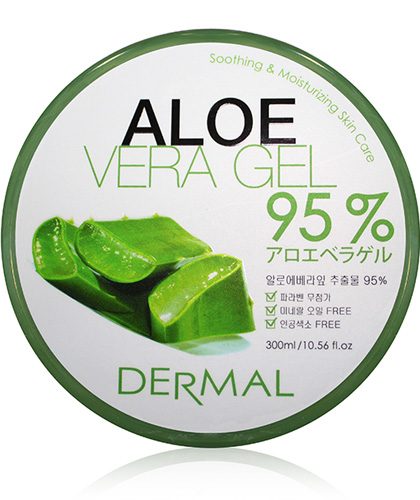




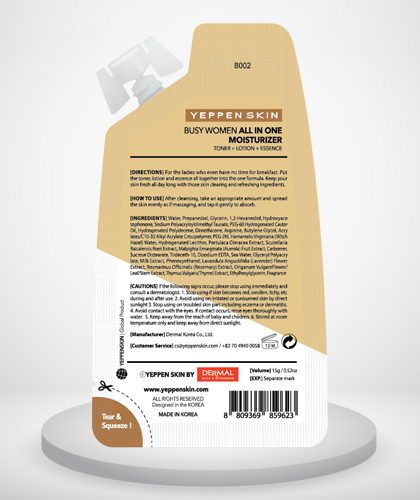

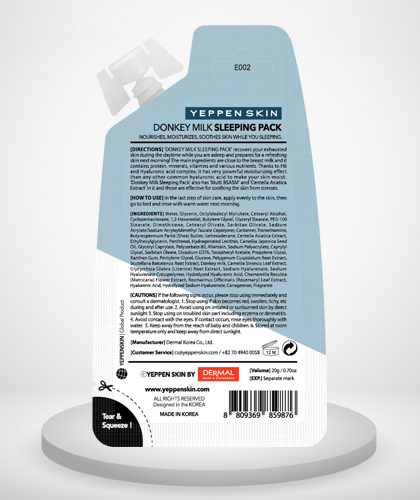



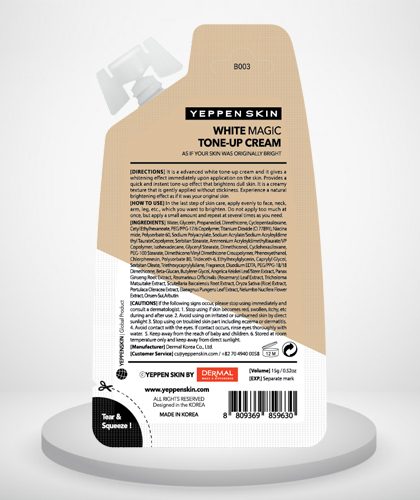

Reviews
There are no reviews yet.